The Insercorp Development Team had released a new update to iPlasmaCMS2 which fixes a bug that was adding extra forms to the login page of password protected pages. This update also includes new features when logging in and out of password protected pages.
iPlasmaCMS2 version 8.4.11 Hotfix
New Features
-
There is now a “Forgot your Password” link and a “Reset Password” form for password protected pages for Website Users.
-
All pages now display a “Logout” button when user is logged into a password protected page, even if they have navigated away from the password-protected page.
Bug Fixes
-
There was previously a bug that was causing extra login forms to be displayed when attempting to access password protected page or when logging out of a password protected page. This has been fixed so that only one login form appears when logging in or out of a password protected area of the website.
Take Control of your Website with our Unique, Intuitive User Interface.

- Make instant updates from anywhere with Internet access.
- Easily build and manage unlimited pages with our Enterprise WYSIWYG Editor.
- Add or edit your Website on the go from iPlasma's mobile responsive control panel.
Grow your Web Presence with our Modular, Cloud-based Web Application.

- Enhance the capabilities of your website with customizable Modules.
- Save time and avoid redundant data management with dynamic Blocks.
- Integrate popular services with third-party API Integrations.
Keep your Website Secure and your visitors safe with Enterprise-grade Security.

- All Subscriptions include secure hosting and DNS management.
- Website Security features include DNSSEC, SSL certificates, firewalls, and more.
- Eliminate fears of data loss with automated daily backups and 24/7 monitoring.
Get More and Pay Less with Scalable Plans for any size Client or Project.

- Pay Annually or Monthly and pick the plan that's right for you.
- We manage your Web Operations with monitoring, support, and iPlasmaCMS updates.
- Scale as needed with VPS, Dedicated, or Cloud options for hassle-free Website Hosting.
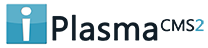



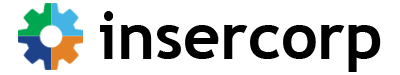
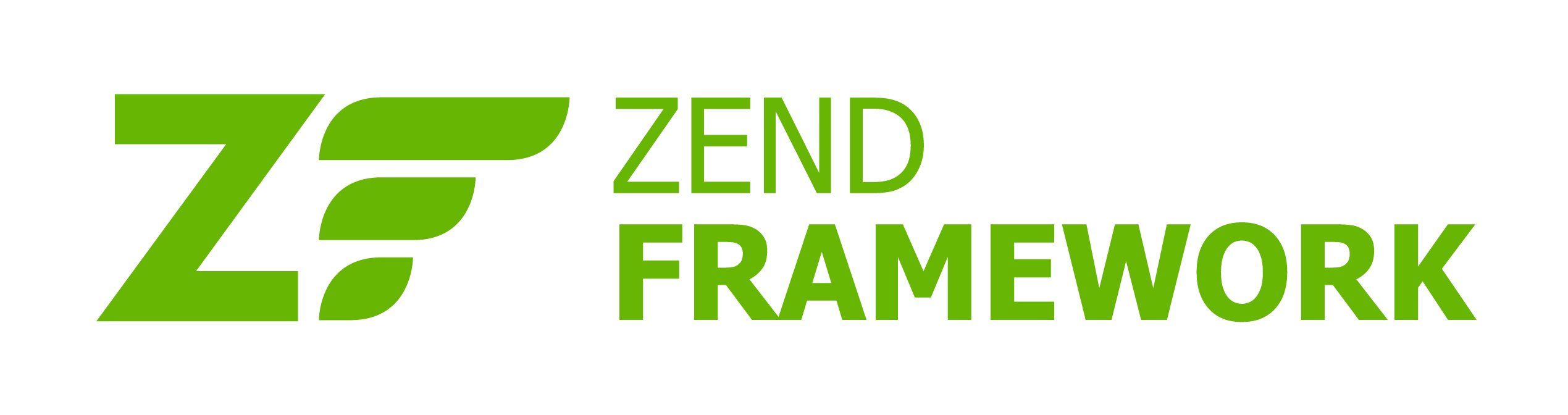


 Made in the U.S.A.
Made in the U.S.A.